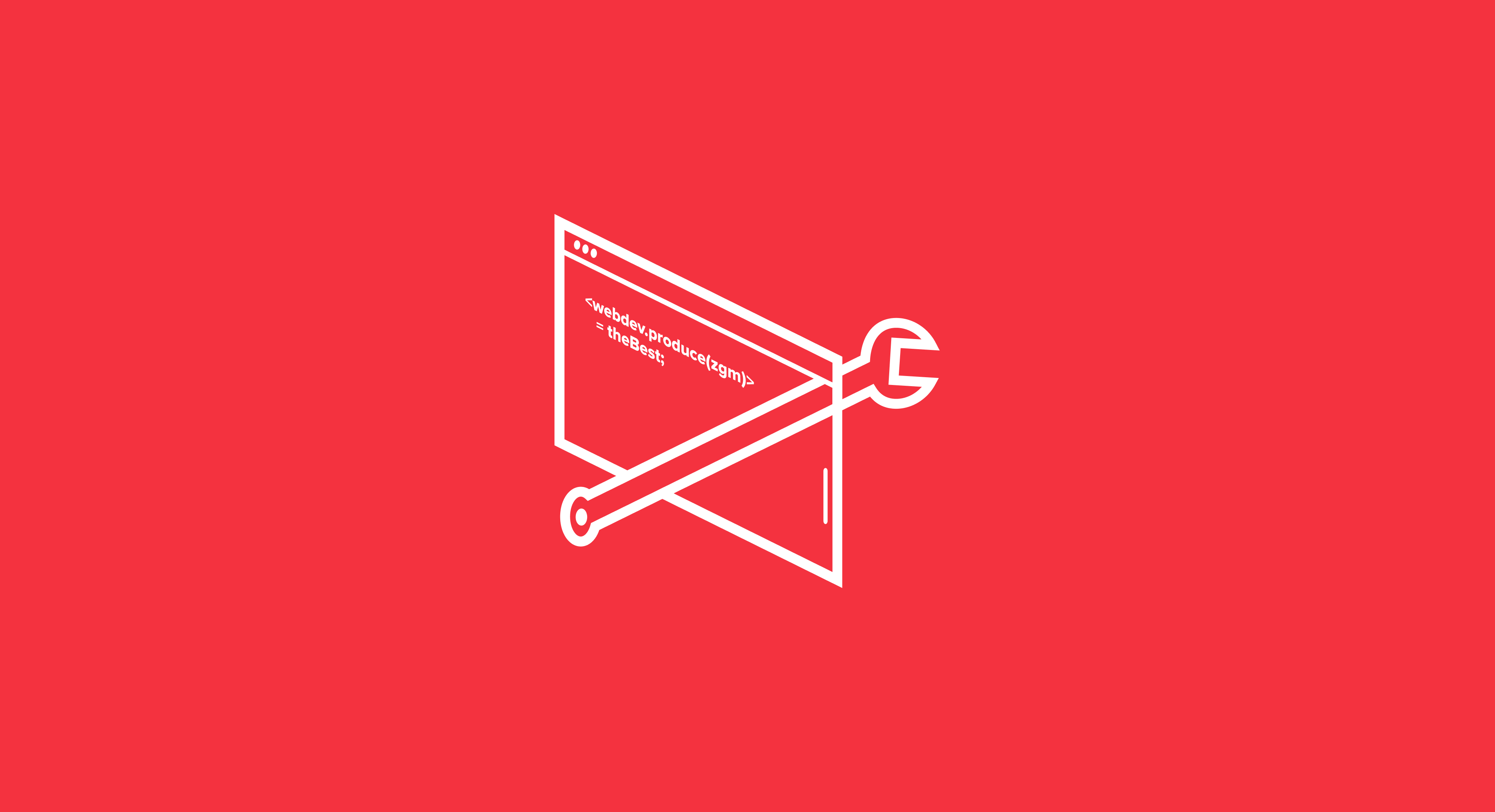Recently, I was lucky enough to attend the Creative Leaders Retreat in New Orleans, put on by the One Club for Creativity. I attended sessions led by some icons of the advertising industry. The sessions covered a wide range of topics, but looking back, three common threads emerged: the people, the process, and the work.
The Evolution of Web Design:
Understanding Interactive Design Elements:
- Trigger on page load
- Trigger on hover or off an element
- Scroll into view
- While the element is scrolling in the viewport
- Mouse moving over an element
Animations
When considering interactions, animations immediately come to mind. Indeed, animations are integral to interactive web design. Animation isn't merely about cartoons; in web design, it signifies the change that occurs during or after an interaction. For instance, when opening a menu, the menu smoothly transitions onto the screen. The manner in which it transitions—the easing, timing—constitutes the animation. Animations evoke emotions; for instance, a luxury homebuilder website would opt for smooth, clean animations, while a brand promoting energy drinks might favour fast and sharp animations. Animations in interactive design should align with the brand and emphasize the focal points effectively. M&Ms family of characters and Allstate’s Mayhem, so she has practiced what she preaches.
Parallax Scrolling
Parallax scrolling is another significant feature in interactive web design. Parallax lends depth to design by moving foreground elements faster than those in the background. When scrolling, the user triggers the movement. Only when the user scrolls do the elements move, and the perceived depth determines the speed of movement, resulting in the parallax scrolling effect. The beauty of this animation lies in user control; users can pause scrolling to explore elements, read content, or adjust the scroll speed. Parallax scrolling is often employed in galleries as a unique way to showcase multiple images without occupying excessive space.
Micro Interactions
Micro interactions are inherently user-centric. These interactions signal that an action has occurred, such as clicking a button to like a post or add an item to the cart. Form validation prompts, such as green check marks, red alerts and borders, provide immediate feedback when a form fails to submit. Another example is the custom mouse cursor that changes to indicate interaction possibilities, such as pulsating over a link or transitioning to a play icon when hovering over a video. Though seemingly minor, micro-interactions play a crucial role in enhancing the overall user experience, fostering responsiveness and delight that keep users engaged.
Performance Considerations
While interactive elements can enhance user engagement, they must not compromise website performance. Page speed reigns supreme, with search engines favouring fast-loading sites. Striking a balance between functionality and speed is crucial for ensuring a seamless user experience. Optimize animations and interactive features to minimize loading times and resource consumption.
In conclusion, while the allure of animation and interactivity is undeniable, it's essential to wield these tools with intentionality. Avoid excessive movement, which may distract rather than engage users. Interactions and animations should align with the broader design strategy, enhancing user experience and guiding users towards meaningful actions. Remember, less can often be more effective in creating a focused and compelling user experience.
Want to chat more? Reach out to Yomi Jordan, ZGM's Web Designer, at yomi.jordan@zgm.ca.