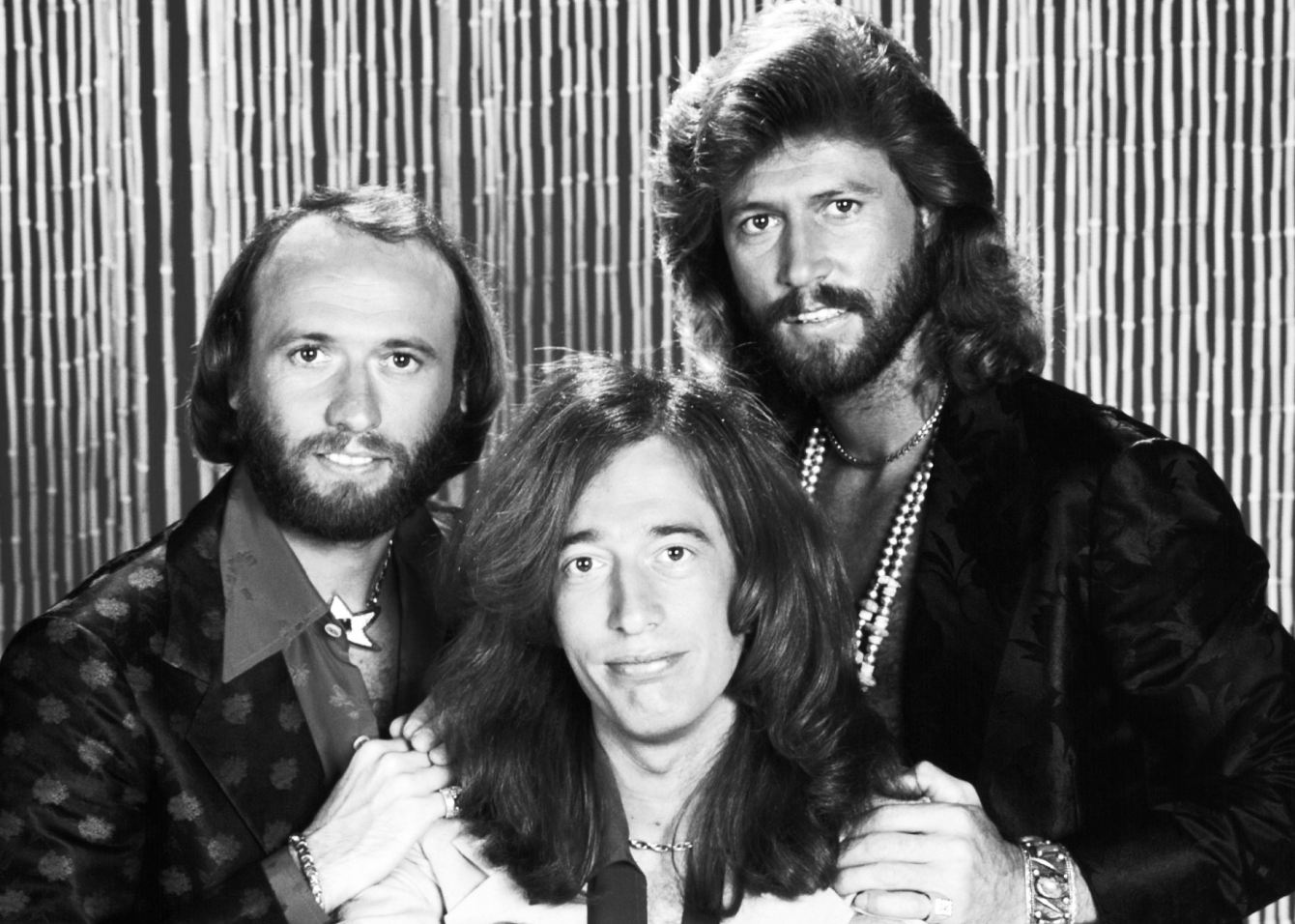One of the most under utilized features of Instagram, is their search function. It’s similar to searching for something on Google. On the explore page you get the option to search for accounts, hashtags, keywords, etc. This is where you conduct your Instagram search.
But how important is it really?
Picture this: your hairdresser goes on Mat leave and leaves you stranded. You’re panicking because you’re about to start a new job, and your hair could use some serious TLC. (I know… I’m sure all of you can relate to this… right? ) What do you do? You’re no longer at an office with a bunch of people you can ask for a referral, so where do you go?
When I was stuck in this recent situation, I thought to myself, “I’ll start my search on Instagram! There’s a LOT of amazing Edmonton hairdressers on there!” So I went to my trusty Instagram account, and typed in “#yeghair,” to see what came up. Confused and lost in a feed of hair inspiration, I quickly realized that starting with a hashtag wasn’t the right way to start my search.
So I changed my search term to “Edmonton Hair,” and through this search, I found a few salons that had amazing photos and great customer reviews, and made a few calls.
Step 1: Edit your username

Step 2: Update Your bio
Don’t forget to add secondary keywords to your bio. Keep it short and simple as the platform only allows you to be creative with 150 characters, and describe what it is you do. A great example of a bio is @honestdumplings.
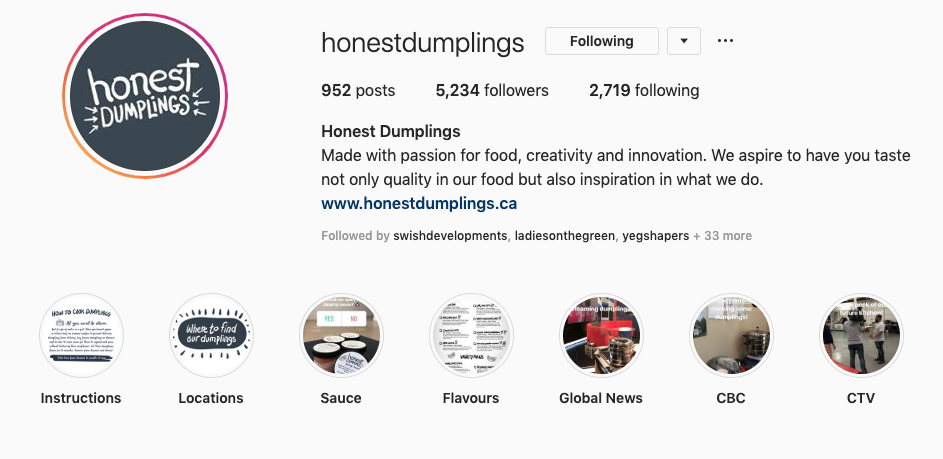
Last year, Instagram started including clickable hashtags into your bio, as well as tag accounts. Be sure to include relevant accounts and hashtags in your bio.
Step 3: Use #Hashtags
As previously mentioned, Instagram allows you to add hashtags to your bio. This may seem obvious to some of you experienced ‘grammers, but hashtags on Instagram are really important. Hashtags are a way to categorize your posts and increase reach and engagement. There are so many resources teaching people how to use hashtags and I’ve linked a few of my favourites below.
Be sure to only add RELEVANT hashtags to your description. It’s also important to remember to #not #hashtag #every #word. In your bio, be sure to use 1 to 2 hashtags max. This can be your location (#YEG or #YYC), your industry (#marketing), or if you want to hit a niche audience, you can include something you post about a lot (#YEGDogs). This is also a great opportunity to include your branded hashtag, like Over has.
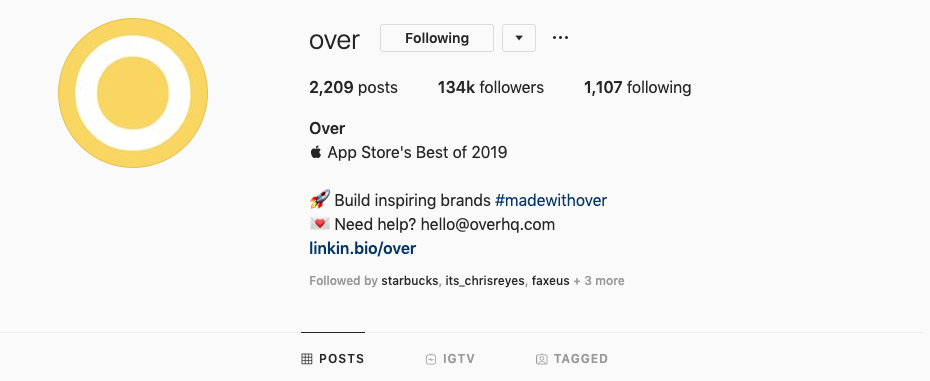
When using hashtags in your posts, add them to in either the caption or the comment section. Instagram allows you to up to 30 hashtags per post, so be sure to include hashtags that relate to your business, your city, your blog post, etc.
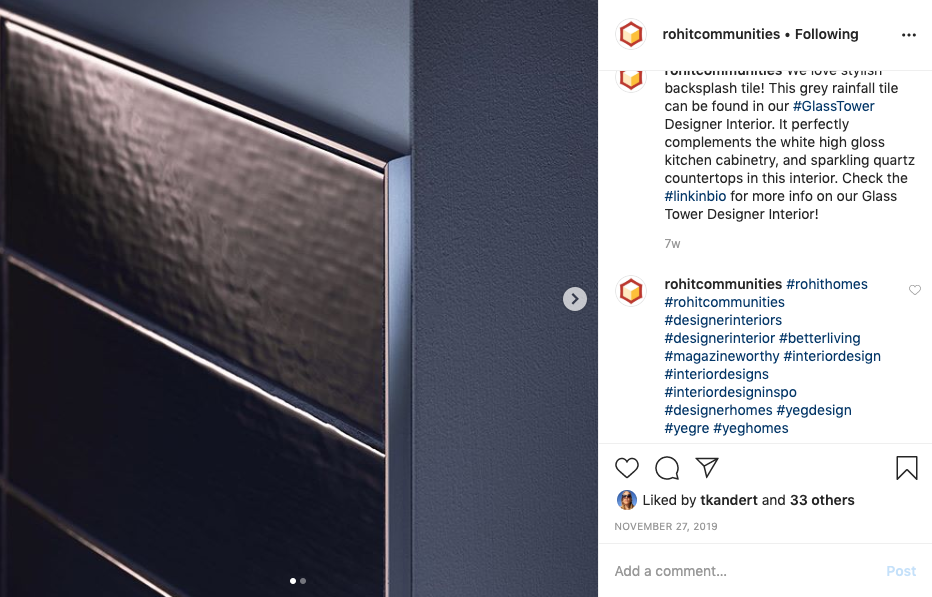
Step 4: Be creative with your captions
Step 5: Tag Your Location
When you add a location to your profile, post or story, you automatically appear in those search results. If you’re trying to stand out in your city i.e. Edmonton, you should probably make sure you add Edmonton to your bio, posts and all stories.
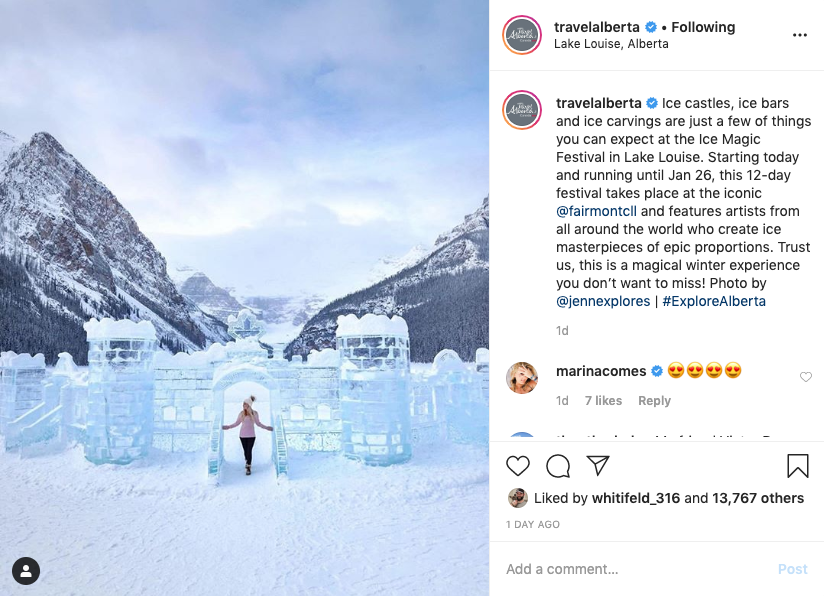
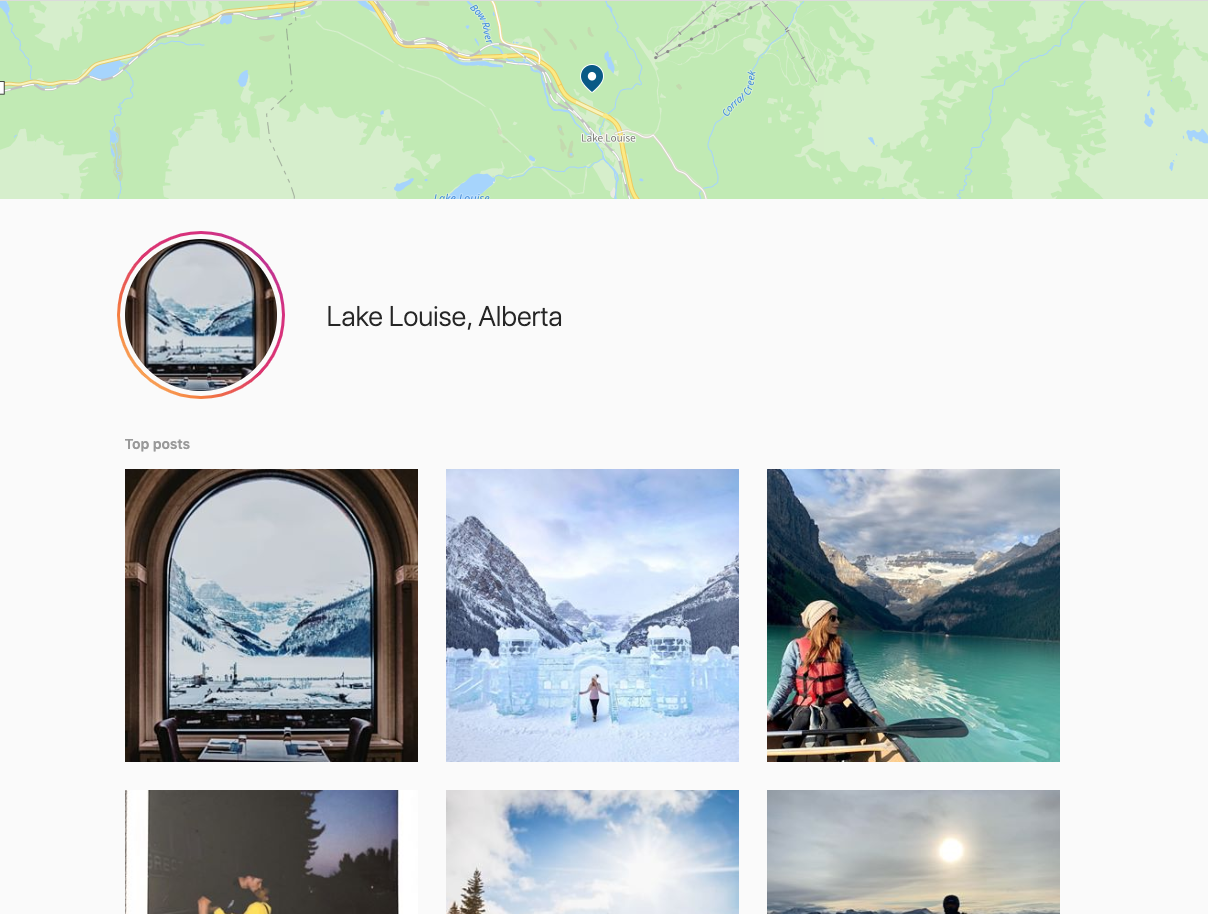
Step 6: Appear in “Because You Follow” or “Suggested” results
Step 7: Mix it up
Don’t Forget About The Algorithm
But of course, with all of this, you also have to keep the Instagram algorithm in mind. You need to also be aware that even though you’re following these steps, you may not be able to get in front of your ideal customer right away. Instagram’s algorithm will base the users
As users become more "search savvy" and find different ways to search for business outside of Google, it's important to think about how your Instagram appears in search and should be a crucial piece to any social strategy and should be a part of your content strategy as a whole.
PS: If my hair stylist is reading this - she was great but when you're back on mat leave I'll be sure to come back to you.